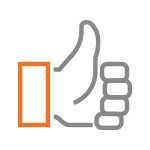Style Guide Navigation
Below is an Icon Subnav brick.
Below is the Natural Language Navigation brick. It is a search brick with an option to change the "I would like to" label, as well as the error message that appears if there is no match.
Below is a Style Guide Progress Header brick it works together along with the content walkthrough block in the header section of the block layout. They were designed for the 2019 EOY Report you can see here.
I believe the other Style Guide Reading Progress brick is not used.
Below is a Reading Progress brick. The title field is required.
Below is a CTA Collection brick. The title, CTA links url and link text are required. The CTA button can be changed by the CTA Styling select. A Video CTA checkbox is available, along with Video CTA Styling select with a Green option.
Below is a Frequent Tasks brick. The title field is required. Multiple Task bricks can be added to this component.
Below is a Menu Link brick. The title field is required. When adding a menu link item, the url and CTA link text are required. Attributes can be added to each individual menu link item.